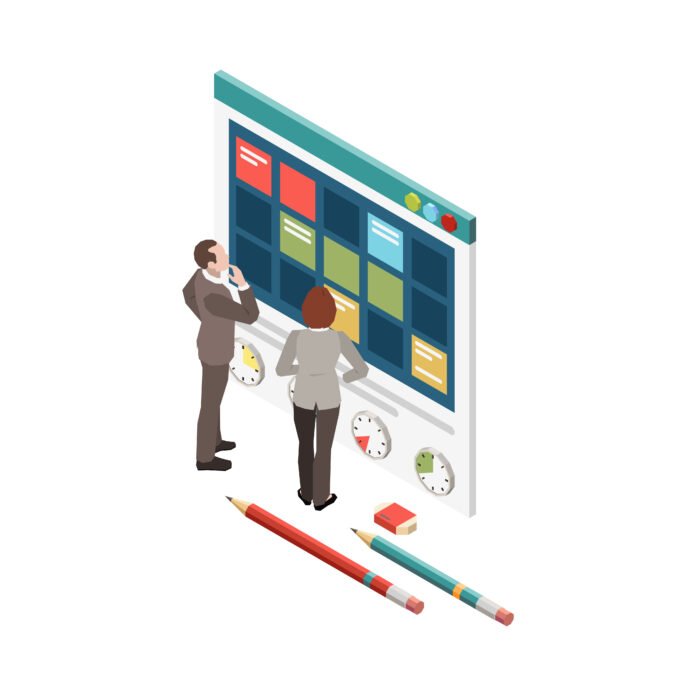In today’s collaborative work environment, effective project management is crucial for success. Utilizing the right free project management software can streamline processes, enhance communication, and improve overall productivity. With numerous options available, it’s essential to choose a tool that aligns with your team’s specific needs. This guide will help you navigate the selection process.
Assessing Your Team’s Needs
1. Determining Team Size
- Small Teams vs. Large Teams: Understand how many members will be using the software. Some free tools have user limits or restrictions that may not suit larger teams.
- Collaboration Needs: Consider how your team collaborates. A small team may benefit from simpler tools, while larger teams might require more robust features.
2. Evaluating Project Complexity
- Simple vs. Complex Projects: Identify whether your projects are straightforward or involve multiple tasks, dependencies, and timelines.
- Feature Requirements: Complex projects may need advanced features like Gantt charts or resource management capabilities.
3. Identifying Specific Features Required
- Essential Features: List must-have features based on your team’s workflow, such as task assignments, deadline tracking, and file sharing.
- Future Needs: Consider potential growth and whether the software can scale with your team’s needs.
Key Features to Look For in Free Project Management Software
When choosing the right free project management software for your team, it’s essential to focus on features that enhance productivity and collaboration. Here’s a detailed look at the key features you should consider:
1. User-Friendly Interface
- Ease of Use: The software should have an intuitive design that allows team members to navigate easily without extensive training. A user-friendly interface reduces the learning curve and encourages team members to engage with the tool effectively.
- Customization Options: Look for tools that allow you to customize views and workflows to fit your team’s unique processes. Customization can include adjusting dashboards, task lists, and project templates according to your specific needs.
2. Collaboration Tools
- Real-Time Communication: Effective collaboration is key in project management. Features like comments, chat functions, and notifications help facilitate communication among team members. This ensures that everyone stays updated on project developments and can address issues promptly.
- File Sharing Capabilities: Ensure the software allows easy sharing of documents and files within tasks or projects. This feature enables seamless collaboration, allowing team members to access necessary resources without hassle.
3. Task Management Capabilities
- Task Assignment and Tracking: The ability to assign tasks with deadlines is crucial for accountability. Look for software that allows you to set priorities, assign responsibilities, and track task completion status easily.
- Progress Tracking: Visual indicators, such as Kanban boards or Gantt charts, help show task status at a glance. These features allow teams to monitor progress effectively and identify bottlenecks in real-time.
4. Reporting and Analytics
- Performance Metrics: Built-in reporting tools can help you analyze project performance and team productivity. Look for features that provide insights into task completion rates, resource allocation, and overall project health.
- Custom Reports: The ability to generate custom reports tailored to your specific needs can provide valuable insights. This flexibility allows you to focus on metrics that matter most to your team’s success.
5. Integration Options
- Compatibility with Other Tools: Check if the software integrates with other applications your team uses (e.g., email, calendars, or file storage). Integration capabilities enhance workflow efficiency by allowing seamless data sharing between platforms.
- APIs for Custom Integrations: Some tools offer APIs that allow for further customization and integration with third-party applications. This feature is particularly useful if your team relies on specialized tools for specific tasks.
Comparing Popular Free Project Management Software
1. KaryaKeeper
- Pros: Comprehensive features including task management, time tracking, and reporting; user-friendly interface designed for collaboration.
- Cons: Some advanced functionalities may require a subscription after initial free access; best suited for teams looking for an all-in-one solution.
2. Trello
- Pros: User-friendly Kanban board interface; great for simple project tracking.
- Cons: Limited features in the free version; may not suit complex projects.
3. Asana
- Pros: Flexible task management with multiple views; strong collaboration features.
- Cons: Advanced features require a paid subscription; can be overwhelming for new users.
Making the Decision
1. Trial and Error: Testing Different Options
- Take advantage of free trials or free versions of multiple tools to see which one fits best with your team’s workflow.
2. Gathering Team Feedback
- Involve your team in the decision-making process by gathering their feedback on usability and functionality during trials.
3. Long-Term Considerations
- Consider not only immediate needs but also how well the tool can adapt as your team grows or as project requirements change.
Conclusion
Choosing the right free project management software is essential for enhancing productivity and collaboration within your team. By assessing your team’s needs, identifying key features, comparing popular options like KaryaKeeper, and involving your team in the decision-making process, you can find a tool that fits perfectly with your workflow.
Are you ready to streamline your project management? Sign up now for KaryaKeeper’s project management software—enjoy a lifetime free subscription for the first 1,000 users!