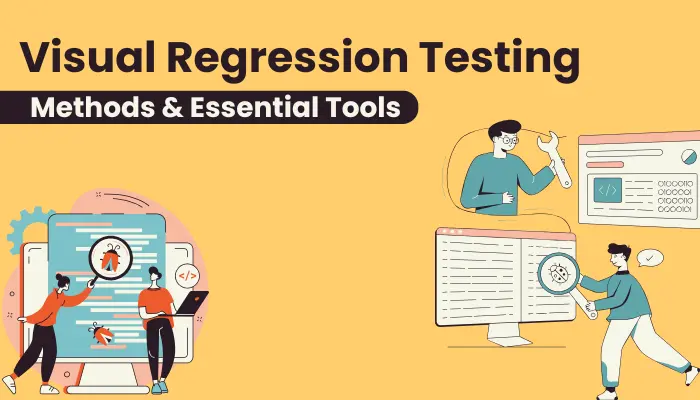Delivering a consistent and visually correct user experience is crucial for web applications. Even small, unintended changes in a website’s design can negatively impact user experience and brand reputation. This is where Visual Regression Testing comes in.
Visual Regression Testing is the process of comparing the visual appearance of a website or application before and after changes are made, to ensure that no unintended visual defects (regressions) occur.
It helps detect layout shifts, broken elements, or styling issues that might arise from updates to code, content, or configurations.
In this post, we will dive into the methods of Visual Regression Testing and explore the essential tools that help streamline the process.
If you’re looking to optimize your testing workflow, this listicle will guide you through the essentials.
Why is Visual Regression Testing Important?
Before jumping into the methods and tools, it’s essential to understand the importance of Visual Regression Testing.
- Detects Unintended Changes– It identifies unexpected visual changes caused by updates in the code or other modifications.
- Enhances User Experience– Catching visual bugs ensures users see a polished, functional product without broken elements.
- Protects Brand Consistency– Ensuring that the visual layout of your product remains consistent preserves your brand’s image.
- Saves Time and Effort– Automating visual checks reduces the need for time-consuming manual tests while providing faster feedback.
Methods of Visual Regression Testing
There are several approaches to Visual Regression Testing, each with its own benefits. Here are the most common methods.
1. Screenshot Comparison
This is the most basic and widely used method of Visual Regression Testing. It involves taking screenshots of the application or webpage before and after a code change, then comparing them pixel by pixel to detect visual differences.
- How It Works– Baseline screenshots are captured from the current version of the website or application. After changes are made, new screenshots are taken and compared to the baseline. Any discrepancies between the two images are flagged as potential issues.
- Pros– Simple to implement and very effective at catching obvious visual issues.
- Cons– Minor differences (like anti-aliasing) may trigger false positives, and managing large numbers of screenshots can be challenging.
2. DOM-Based Comparison
In DOM-based comparison, changes in the Document Object Model (DOM) structure are checked rather than just the visual appearance.
This can be useful for detecting structural changes that may not be immediately visible but affect the functionality of the web application.
- How It Works– The tool analyzes the HTML structure, CSS, and element attributes for differences between the baseline and updated versions.
- Pros– This method helps catch deeper issues in the website’s structure, ensuring better functional coverage in addition to visual checks.
- Cons– It may not detect subtle visual changes like color shifts or spacing issues.
3. AI-Powered Comparison
AI-powered tools for Visual Regression Testing leverage machine learning to detect visual differences in a more intelligent and less error-prone manner.
They can distinguish between meaningful changes (like broken layouts) and minor, irrelevant changes (like a slight color variation).
- How It Works– The tool analyzes the images using AI algorithms to detect significant layout shifts, content changes, or visual anomalies, reducing the number of false positives.
- Pros– High accuracy and fewer false positives, ideal for large projects with frequent updates.
- Cons– Can be more expensive and require higher computational resources.
4. Manual Visual Regression Testing
While automated tools are increasingly preferred, there are scenarios where manual Visual Regression Testing is necessary, particularly for small projects or specific aesthetic elements that need a human eye.
- How It Works– Testers manually compare the baseline and updated web pages by visually inspecting them side-by-side.
- Pros– Human testers can catch subtle issues that automated tools might miss.
- Cons– Time-consuming and not scalable for large projects.
Essential Tools for Visual Regression Testing
Several tools are available to automate and enhance the efficiency of Visual Regression Testing. Below are some of the most popular tools, each offering unique features to suit different testing needs.
1. Applitools
Applitools is a leading AI-powered visual testing tool designed to automate visual regression tests. It uses machine learning algorithms to compare UI elements and catch visual bugs efficiently.
- Features– Applitools integrates with most major CI/CD pipelines and offers powerful AI to detect visual anomalies with minimal false positives.
- Pros– High accuracy, detailed reports, and easy integration with other testing frameworks.
- Cons– Premium pricing can be a barrier for smaller teams.
2. Percy
Percy provides powerful visual testing and review capabilities. It’s ideal for teams who want a streamlined solution for integrating visual tests into their existing workflow.
- Features– Percy captures snapshots of web pages and compares them over time to detect visual changes.
- Pros– Easy to use, integrates with GitHub, GitLab, and Bitbucket for automated visual testing during development.
- Cons– Fewer customization options compared to Applitools.
3. BackstopJS
BackstopJS is an open-source tool for automating Visual Regression Testing using screenshots.
It’s highly customizable, making it a favorite for developers who want more control over their tests.
- Features– BackstopJS generates screenshots and compares them automatically, highlighting any visual differences.
- Pros– Free and open-source, allowing for deep customization and integration with other JavaScript-based workflows.
- Cons– Requires technical knowledge to configure and manage effectively.
4. TestEvolve
TestEvolve is an excellent choice for both manual and automated Visual Regression Testing.
It offers seamless integrations with major cloud testing platforms like Browserstack and Sauce Labs, enabling tests on multiple browsers and devices.
- Features– TestEvolve’s Spark Visual Testing report provides a detailed view of each visual inspection, showing a clear comparison between baseline and current snapshots, highlighting differences.
- Pros– Supports both desktop and mobile browser testing, great for troubleshooting layout issues quickly.
- Cons– Limited integration with some niche testing platforms.
5. Wraith
Wraith is another open-source tool designed specifically for visual regression tests. Created by BBC News, it focuses on comparing the visual appearance of web pages across different environments.
- Features– Wraith takes screenshots at various screen resolutions and compares them pixel by pixel to detect any regressions.
- Pros– Great for responsive web design testing, cost-effective for smaller teams.
- Cons– Lacks the advanced features and support found in paid tools.
How to Choose the Right Visual Regression Testing Tool
When selecting a tool for Visual Regression Testing, consider the following factors.
- Project Size and Complexity– Larger projects with frequent updates might benefit from AI-powered tools like Applitools, while smaller teams may prefer open-source options like BackstopJS or Wraith.
- Integration– Ensure the tool integrates smoothly with your CI/CD pipeline and other development tools.
- Budget– Some tools come with premium pricing, so weigh the cost against the benefits, especially if you’re a small or medium-sized team.
- Ease of Use– Choose a tool that matches the technical expertise of your team. Tools like Percy are more user-friendly, while BackstopJS may require more technical configuration.
In a Nutshell
Visual Regression Testing plays a critical role in ensuring that changes to your website or web application don’t negatively impact its visual appearance. By understanding the different methods of visual regression testing—such as screenshot comparison, DOM-based, and AI-powered approaches- you can better choose the right testing strategy for your needs.
For those seeking reliable testing tools, TestEvolve offers a robust solution with desktop and mobile browser cloud testing. The TestEvolve Spark Visual Testing report provides a clear comparison between baseline and updated snapshots, making it easy to detect and fix visual issues.
If you’re ready to improve your visual testing process and ensure a flawless user experience, give TestEvolve a try!
For Read More Blogs You Can explore this Website : searchsnets.com